vs code 설정 백업.
* vs code 설정 개인 백업 입니다.
* 설정 내용.
- 테마.
- 폰트 설정.
- 플러터(다트) 자동 정렬 라인 길이.
- 파이썬 자동 정렬.
{
"workbench.colorTheme": "Default Dark+",
"editor.fontFamily": "JetBrains Mono NL, D2Coding, Consolas, 'Courier New', monospace",
"dart.lineLength": 120,
"[dart]": {
"editor.formatOnSave": true,
"editor.formatOnType": true,
"editor.rulers": [
120
],
"editor.selectionHighlight": false,
"editor.suggest.snippetsPreventQuickSuggestions": false,
"editor.suggestSelection": "first",
"editor.tabCompletion": "onlySnippets",
"editor.wordBasedSuggestions": false
},
"security.workspace.trust.untrustedFiles": "open",
"window.commandCenter": true,
"editor.formatOnSave": true,
"editor.formatOnPaste": true,
"editor.formatOnType": true,
"python.autoComplete.extraPaths": [],
"python.analysis.extraPaths": [],
"python.formatting.provider": "black",
"editor.minimap.enabled": false,
"window.zoomLevel": 1,
}
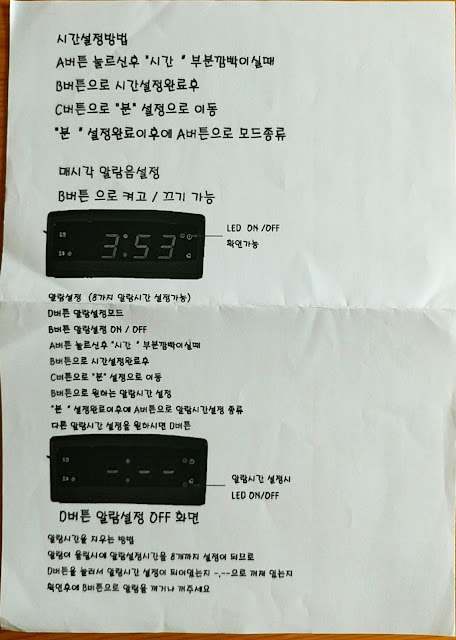
댓글
댓글 쓰기