android studio 설정.
* 셋팅창 열기.
File | Settings
* android studio 실행시 이전 프로젝트 자동 열기 비활성화.
File | Settings | Appearance & Behavior | System Settings | Project | Reopen projects on startup 해제.
* 메뉴 폰트 및 사이즈.
File | Settings | Appearance & Behavior | Appearance | Use custom font 체크 후 폰트 및 사이즈 선택.
* 마우스 휠로 폰트 확대 축소.
File | Settings | Keymap | "font size" 찾기.
Decrease Font Size, Increase Font Size 에서 더블클릭 - Add Mouse Shortcut
ctrl + 마우스 휠 스크롤.
* flutter 코드 자동 정렬 라인 길이 변경.
File | Settings | Editor | Code Style | Dart | Line length 변경.
120
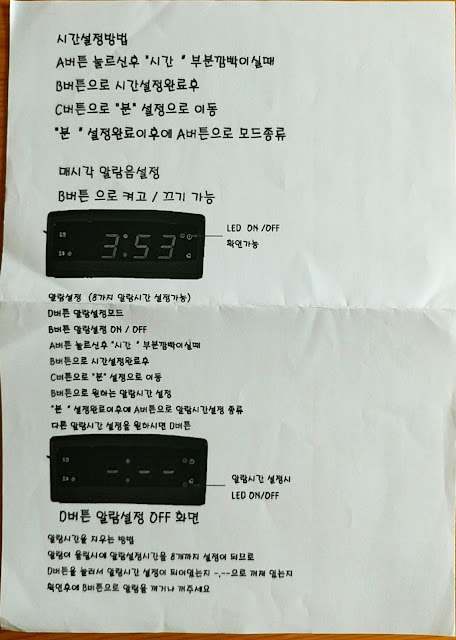
댓글
댓글 쓰기